
Ddos Attack Tool Free DDoS Attack
It was interestingly the most used tool in 20 to attack actual sites and cause damage. This open-source is used for network testing. LOIC (Low Orbit Ion Cannon) LOIC (Low Orbit Ion Cannon) is one of the best and free DDoS attack tools.

The test will show the capacity of the server to handle application specific DDOS attacksIn short, a DDoS attack is a flood of traffic to your web host or server. DDOSIM is a tool that can be used in a laboratory environment to simulate a distributed denial of service (DDOS) attack against a target server. DDOSIM - Application Layer DDOS Simulator.
During the attack, there isn’t one source, so you can’t just filter one IP to stop it. As you can probably guess, this means a crash in your service and loss in revenue for as long as the attack continues.DDoS attacks can be devastating to an online business, which is why understanding how they work and how to mitigate them quickly is important. The server crashes, or there just isn’t enough bandwidth to allow true customers to access your web service.
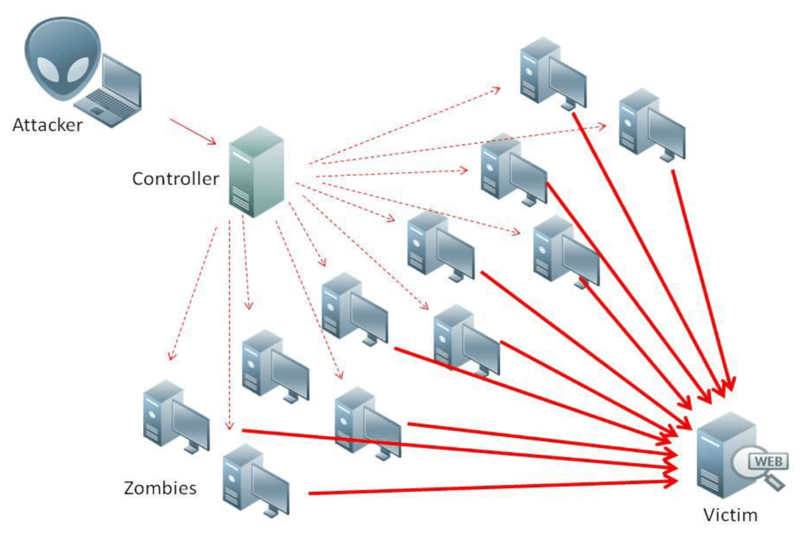
Initially, you probably don’t think it’s a DDoS attack but instead think your server or hosting is down. Some large hacking groups will send threats, but for the most part an attacker sends the command to attack your site with no warnings at all.Since you don’t normally browse your site, it isn’t until customers complain that you finally realize something is wrong. How Do You Know When a DDoS Attack Is Occurring?The hardest part about a DDoS attack is that there are no warnings. Within minutes, your site’s performance and resources are severely drained and normal users cannot access your site. If your server can’t handle 10,000 connections at a time, then you could be vulnerable to a DDoS attack.Without warning, you have hundreds or thousands of machines (servers, desktops, and even mobile devices) sending traffic to your site at once. However, with a DDoS attack it will be thousands of connections from numerous different IPs at one time.

This is somewhat difficult, because you can easily block a legitimate IP address as you attempt to stop the attack. This essentially sends the attacking IP addresses to a void or dead end, so that it cannot affect your servers. Too Many Requests for One IPYou can temporarily set up the router to send traffic to NULL routes from specific IPs. Log analysis solutions show a huge spike in trafficMost of these signs can be used to automate a notification system that sends an email or text to your administrators.Loggly can send such alerts based on log events and defined thresholds, and even send these alerts to tools like Slack, Hipchat, or PagerDuty. If you use the same connection for internal software, employees notice slowness issues
Open Event Viewer and right-click on the event.This opens a configuration screen where you can configure the event to send an email to an administrator or to a team of people.If you have multiple servers, it’s efficient to set up a similar alert using Loggly: TTL Times OutYou can manually ping your servers to test the bandwidth and connection, but this doesn’t help when you want to automate an alert before it’s critical. You can attach any task to an event including errors, warnings, or any other event that might help you mitigate an issue before it becomes a critical situation.To attach a task to a 503 event, you first need to find the event in Event Viewer. Server Responds with a 503In Windows, you can schedule alerts when a specific event happens in Event Viewer. It will take some time and tweaking before you get this alert to work properly since you will legitimately want some bots and scripts to run that could send a false positive to your alert system. You will likely need to whitelist certain IP addresses, because ones such as Googlebot will crawl your site at a very fast and frequent rate. The configuration and settings also depend on the system that you have.Overall, you want to set an alert to go out if a range of IP addresses sends too many connection requests over a small window of time.
Log Management Systems and DDoS Attack MonitoringSolutions such as Loggly display your traffic statistics across your entire stack and help you identify if there are any anomalies 24/7. The service sends an alert to your team, so they can start mitigation techniques and troubleshoot the issue. Because a DDoS attack eats away at your bandwidth, the ping time will be too long or time out. With these services, your site is monitored 24/7 for uptime, so your IT team can respond should your server experience issues. If you have cloud hosting, you could have an issue in one region but not another, so these pinging services help you identify issues in certain locations.Just a few pinging services are listed here. The service pings your site from various regions around the globe at a frequency that you configure.
With Loggly, you can set your alerts based on a combination of events and traffic spikes, so that you get only those anomalies that should interrupt IT personnel and have them respond quickly.A note about alerts: too many of them can have an opposite effect on IT teams. For instance, with an alert based on an IP at your firewall, you will get several false positives until you tweak your alert configurations to only include suspicious IPs. You can set alerts for any type of event, which makes this type of system much more flexible than setting an alert for traffic only.You can also make your alerts much more granular. They also tell you the servers affected to save you troubleshooting time.With log management systems, you have several more advantages than the other solutions. Analyzing tools do much more than just tell you there is a problem. The advantage to using these logs is that you can not only identify traffic spikes, but you can identify the servers affected, the errors returned to your users, and the precise date and time the traffic spikes occurred.
Arm Yourself Against DDoSDDoS events are difficult but essentially a major security concern for administrators. It’s not intentional, but when receiving hundreds of alerts a day, the important ones can get buried and the result is that IT has an oversight during a critical outage. When inundated with harmless events, IT folks tend to ignore all of them including important ones. Your team gets hundreds of alerts a day based on these configurations.
All other trademarks are the property of their respective owners. Monitor your key resources and metrics and eliminate issues before they affect your server and users.> Signup Now for a Free Loggly Trial The Loggly and SolarWinds trademarks, service marks, and logos are the exclusive property of SolarWinds Worldwide, LLC or its affiliates.


 0 kommentar(er)
0 kommentar(er)
